Hey, debabs! How to do you change your WhatsApp number to international number (USA number)? This is the most asked question by many of my friends and relatives nowadays. Not quite long I changed my WhatsApp number to USA number, and many of my friends thought I’ve travel to the USA. Some even have to ask who is this when I WhatsApp them because my previous WhatsApp number does not show on their chat screen, only the international number shows, and it appears as a new number without a name.
Sometimes I used this new line to fool some of my friends and relatives because they cannot tell who they are chatting with. All these made them to always ask how that is possible and what they can also do to change theirs. So I deem it an honor to now publicly reveal this trick that I used to change my number into an international number.
There is a simple trick that anyone can use to get a Working USA number without him or her owing a Real U.S Sim Card. This method is fully virtual service. Meaning you get the number without holding the sim card. The only thing you will need is an Android device or iOS device. So if you are ready to learn how to get USA number for WhatsApp verification then make sure you read this post to the end.
There are many apps on the Google playstore that offers international numbers for WhatsApp and other services verification. Some of these apps are free whiles other are paid. Over the years, I have seen a lot of apps on the store that seems to offer this service or to serve this function. But unfortunately, most of these apps are not working. Quite a few do work but recently blocked by the service providers. But luckily, I came across two of these apps that still work perfectly.
The two apps are primo and text plus. But in this article am going to talk about primo, show you how to download and install primo, then how to register primo and finally show you how to get your number from the primo app.
This article comes with a video tutorial you can choose go straight to watch the video instead. The video can be found at the bottom of this page.
Before I dive into the process of getting this app, let me give you some of the reason why you might want to change your number to an international number and some of the features of this app we are going to install.
- The app is Free to download
- More Privacy
- Working WhatsApp account with +1 Country Code number
- Create WhatsApp account without sim card
- 100% Safe and Working
Now let’s go to the main steps involve getting the USA number using the primo app.
First of all, you need to download the Primo Application from Play Store. Download from the link below.
Now Install and Open the app
Once the app is Opened, it will ask you to register an Account, enter your real phone Number and click on the submit button. A code will be sent to your real phone number. Copy the code.
Now enter the code and verify your Mobile Number in the Primo App. Once the verification process is completed, you will be taken to your primo account.
How To View Your New USA Number
To view your number Click on the Activate button next to “Primo US Phone Number” option
Now it will show a US Number, Copy the United States Number from Primo App and Note it down.
Ok, if you are able to complete the above process successfully, then you are ready to start using USA number on your WhatsApp. Now is time to use this number to register for the WhatsApp account.
Install WhatsApp on your phone if you don’t have WhatsApp already installed. But if you do have a WhatsApp installed then you can skip the installation step.
Now that you’ve installed the WhatsApp on your device then you have to open it.
Select Country code, in this case, it will be +1.
Now type the US Number you copied earlier from the Primo app and click on Continue. WhatsApp will either send you a verification code, or they will call you through the primo app. whatever being the case try and get the correct code.
Now enter the Code in WhatsApp and verify your Mobile Number. Once everything is Done, Set your DP and Name.
Alternatively
If you already have a working WhatsApp account on your phone, After getting the USA number from the primo app, you only go to WhatsApp, under settings locate account the tap on change number. Enter your old number and then enter your new number (the USA number you had from primo) and follow the rest of the process for getting the verification code).
The video below explained the above steps in details. watch it now for more insight on how to get USA Number for WhatsApp verification.
Now your New WhatsApp Account with US Number (+1) is ready to use. Start sending Messages to your friends from this US number and make them feel shocked. That’s all friends, wishing you the best of luck in your journey of using the international number on your WhatsApp.
Please, not this is just for educational purpose. I am not liable for any damages that you may cause by using this information provided. If you find this information helpful do share it on facebook, twitter, google plus and other social media.


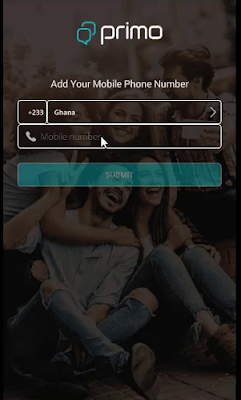
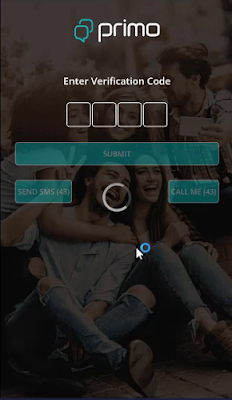
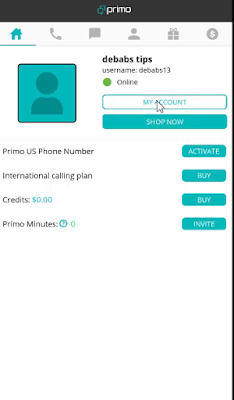
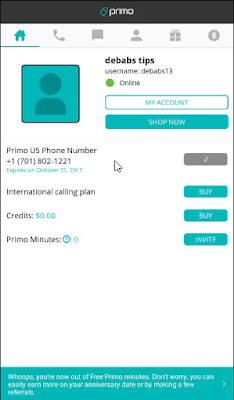
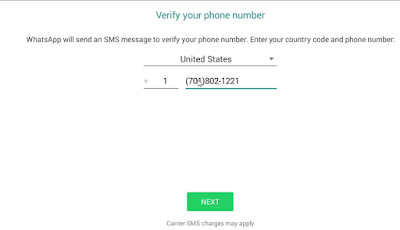
0 comments: