How to Install ReleaseBB Kodi Addon With HD Scene
Hello and welcome to today's new kodi updates. In this short post we are going to look at how to install ReleaseBB Kodi addon Latest Update.
The latest update for this addon is version 1.8.1, which came to solve of the errors and bugs that the previous version has.
when you install this addon, you get the following sections:
This addon works on both Amazon fire stick, Android box and Pc. You can also install the addon on both Kodi 17.6 krypton or Kodi 18 Leia version.
Whichever version you are using, you can still follow the steps below to install the ReleaseBB addon and it should work perfectly for you.
Steps To Install The ReleaseBB Kodi Addon
First, make sure "Unknown Source" is Turned ON. Go to settings then click on system settings then add-ons
Now go back once and click on file manager and then locate "add source"
Now type this https://bugatsinho.github.io/repo in the box. Make sure you leave no space
Now give it a name and then click OK to continue
Now go back to Kod Home Menu and locate "Add-ons".
Click on it and then click on the package installer located at the top right corner.
Here select "install from zip file” and select the file.
Now wait for the add-on to install.
Now select install from the repository and you will see this “repository.bugatsinho-x.x.zip ”. Select it.
Navigate to “Video add-ons” then Look for ReleaseBB and select that option.
Now click on install and wait for the process to finish then you can open the add-on and enjoy.
Alright, add-on installed. You can now open the add-on and enjoy the contents.......
DISCLAIMER!
Kodi is a registered trademark of XBMC, We are not connected to or any other way affiliated with KODI or XBMC.
We only provide information and tutorial for educational purpose. We do not host or run any add-ons; we do not provide links for any streaming content.
Any add-ons you choose to install are at your own discretion, we provide information on the addon that is freely available on the internet, we offer no support of any of the add-ons as they do not belong to us, we are not responsible for any content you choose to have on your device.




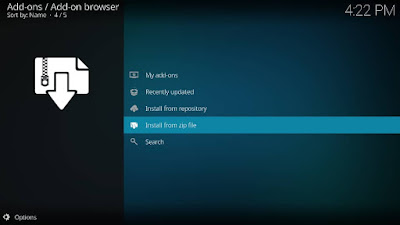



0 comments: